and i just wanna share how to convert that video into audio format (in UBuntu). maybe all of you had known how to do this, but like i said, i don't even care..
one of tools/software to do this is FFMPEG.
first open your console and you've got to install (doh)
sudo apt-get install ffmpegafter installation success, now we begin to convert
you can get information about video files by type
ffmpeg -i VideoFiles.FormatVideoand to convert to audio file just type
ffmpeg -i VideoFiles.FormatVideo AudioFiles.FormatAudioactually ffmpeg can be used to convert many format video/audio, but here i just give some option that work for audio
-ab : Set the audio bitrate in bit/s (default = 64k). -ar : Set the audio sampling frequency (default = 44100 Hz). -ac : Set the number of audio channels (default = 1). and many more :D:D
so in example, if you want to convert flv files into audio with format mp3 , bitrate 128 kbps , sampling 44100 Hz , and channel stereo
ffmpeg -i VideoFiles.flv -ab 128k -ar 44100 -ac 2 AudioFiles.mp3pretty simple isn't it??
for more option just read manual for yourself ( FFmpeg Documentation )
enjoy convert.....

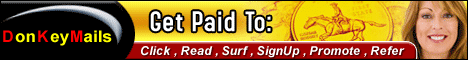

No comments:
Post a Comment